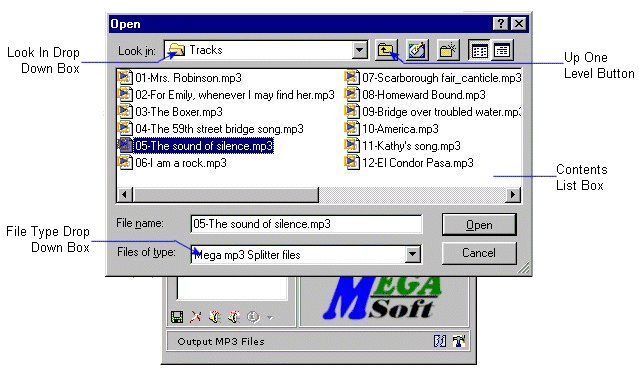Using
the Open Dialog Box
Using
the Open Dialog Box
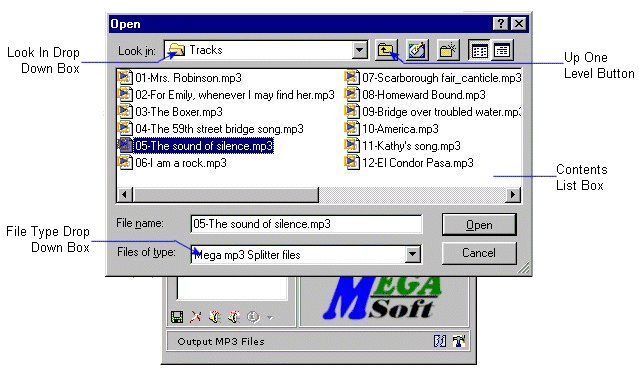
To use the
Open dialog box:
- In the
Look in drop-down box, choose the directory and navigate to the folder containing
the audio mp3 file you want to open. Double-click a folder to open it. You
can have Mega mp3 Splitter search for files in all the formats it reads or
limit its search to a single format. Choose a format from the Files of type
drop-down box.
- Click the
 button
to move up one directory as you navigate.
button
to move up one directory as you navigate.
- To create
a new folder, click the
 button.
button.
- Click an
audio mp3 file to select it.
- To open the
selected file, click Open. The dialog box closes, and the Mega mp3 Splitter
return to the standard window; audio file is open, all the panels are enabled
and first (0) and last frames are in the Breakpoints List (full original file).
- If you have
selected a BreakPoint List file (specific format text file), the link audio
mp3 file is open and all the previous save data are load.
- To close
the dialog box without opening a file, click Cancel.
![]() Using
the Open Dialog Box
Using
the Open Dialog Box